One to One Photoshop tuition
We offer Photoshop one on one tuition aimed at beginner, intermediate and advanced users. Cover all the fundamentals or delve into specific areas of retouching. You will learn from a designated computer here at our studio, or from the ease of your own laptop if you prefer.
Suggested topics

Retouching for Fashion and Beauty

Retoucher Pro
Photoshop for Graphic Design

Book a Session
| 1 to 1 at our Shoreditch office | /hrs | total | Book | |
|---|---|---|---|---|
| Monday - Friday 10.00-18.00 | 2hrs | £179 | Book Now | |
| 3hrs | £239 | Book Now | ||
| 4hrs | £309 | Book Now | ||
| 5hrs | £385 | Book Now | ||
| 6hrs | £459 | Book Now | ||
| Full day | £535 | Book Now | ||
| Monday - Friday 18.00-22.00 | 2hrs | £197 | Book Now | |
| 3hrs | £263 | Book Now | ||
| 4hrs | £339 | Book Now | ||
| Saturday 10.00-18.00 | 2hr | £197 | Book Now | |
| 3hrs | £263 | Book Now | ||
| 4hrs | £339 | Book Now | ||
| 5hrs | £424 | Book Now | ||
| 6hrs | £505 | Book Now | ||
| Full day | £589 | Book Now | ||
One to Two tuition is charged at 50% extra
We can also send a tutor to you. Cost is based on your location. Contact the office for a quote info@photographycourselondon.com
Gift Vouchers
All our courses are available as personalised gift certificates. You can choose from an open dated voucher or ask for a specific value to be used towards a course or one to one tuition.
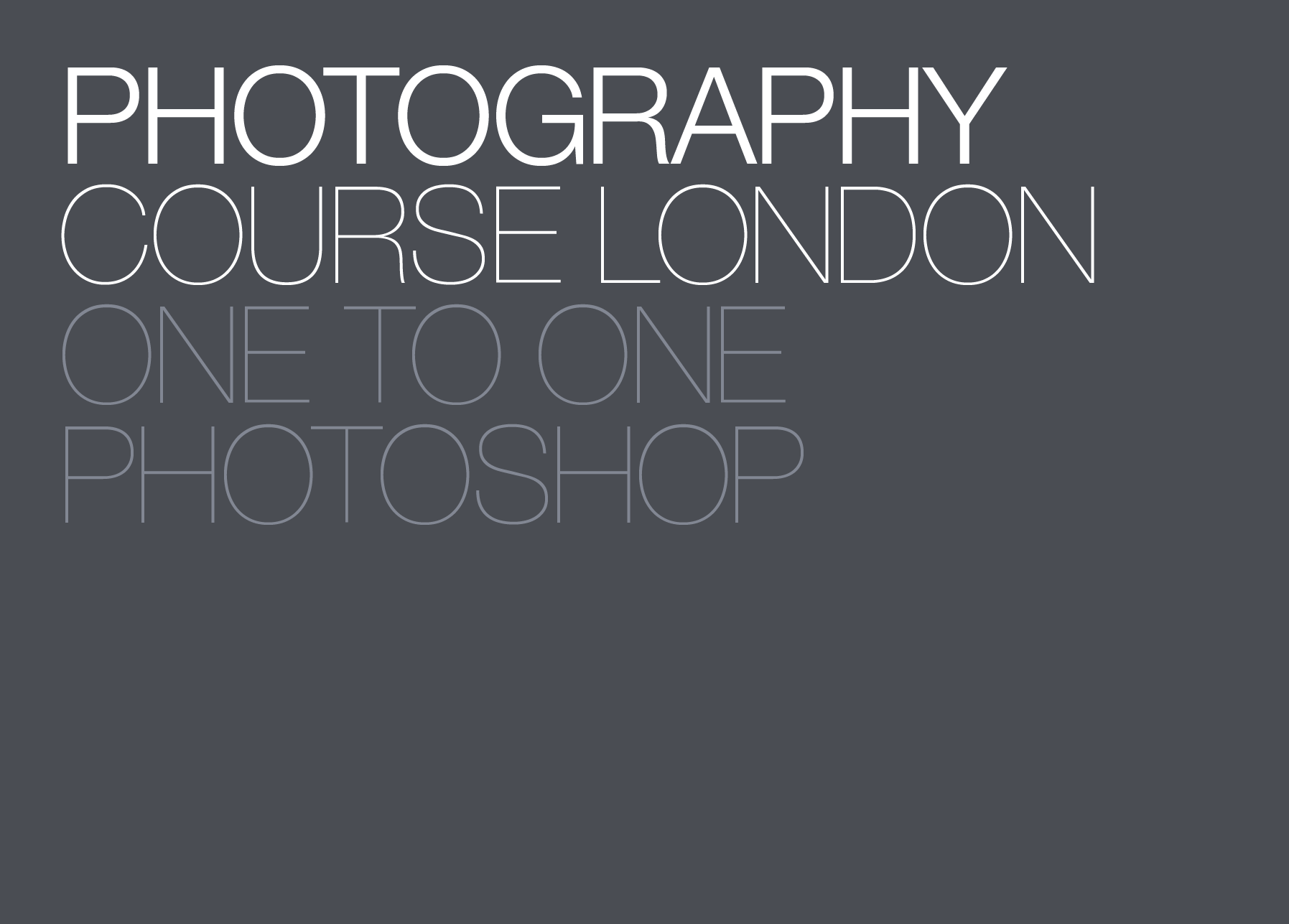
‘I came away with a pretty good understanding on how Photoshop functions and can now indulge in some pretty funky photo enhancements. Great Location and Facilities. The staff involved were all very kind and helpfull and I would recommend them to everyone.’
★★★★★ Simon Best
‘The tutor was very patient with us and very knowledgeable on the programme. The staff at Photography Course London were very helpful and friendly and made us feel very welcome. The venue is also in a really good, easy to find location. Overall a very enjoyable and useful session.’
★★★★★ Danielle van Rooyen
‘thanks loads for our one to two photoshop training with mikael, it was just what we needed to perfect making flyers, and tailored just for us, great work thanks :)’
★★★★★ Amy Zing
‘I cannot fault Photography Course London, from my first email to them through to my One To One tuition, I cannot speak highly enough of them. I can’t wait to go back for the next part of my course.’
★★★★★ Nathan Barnes




