Retoucher Pro
Evening course | 6 weeks (1 session / week) | 18.30 - 21.30 | 6 places | £699
Payment plans are available for this course, please contact the office for further details.
Course description
This course is aimed at budding professional retouchers and photographers / assistants looking to do their own high-end retouching. The course covers all the techniques required to achieve flawless, luminous skin, as well as giving you total control over every single pixel in your files.Our Retoucher Pro course is dealing primarily with high end fashion, beauty, portrait and advertising retouching, you will learn to achieve the highest level of fine details in your images, as well as both the colour and luminosity balance, resulting in an exceptionally finished final image.For further information or to book over the phone, please call us at the office on 020 7729 1936.
Course Content
- RAW Processing
- Portrait / Fashion / Beauty retouching
- Colour Grading
- Compositing
- Creating profiles with DNG Profile Editor
- Masking
- Reshaping with liquify
- Frequency separation
- Digital make up
- Dodge & Burn
- Recreating textures
- Matching skin tones and evening colour
- Painting missing / corrupted areas from scratch
- Retouching metallic / reflective surfaces
- Removing unwanted reflections
- Creating light lines
- Sharpening methods
- Creative colouring
- Complementary colours
- CFine tuning the palette
- Emulating signature looks
- Cinematic colour grading
- Developing a distinct look
- Black and White conversion methods
- Compositing principles
- Changing backgrounds
- Blurring techniques
- Creating shadows
- Creating artificial light bursts
- Removing moiré
- Delivering finals
- Profile conversion
- File formats
- Image sizes
- Mood boards
Requirements
- Laptop
- Tablet
- DNG Profile Editor
- Adobe Photoshop (version CC or CS6)
- Adobe Bridge
Requirements: Laptop with Adobe Photoshop (version CC / CS6) installed. A good all round understanding of Photoshop, or equivalent knowledge of our Level 1 and Level 2 Photoshop courses. If you're not sure of your level, please contact the office.
As this is a longer course, we ask students to please keep an additional week free after the final session date. This is to allow for flexibility in the unlikely event of tutor illness during the course.
Don't have your own laptop?
If you don't have your own laptop then there's no need to worry. You can hire one of our Mac laptops for the course. Send us an email for more details - info@photographycourselondon.com
Can't find the date you're looking for? - One to One
We also provide One to One tuition in Photoshop. The content is decided by you and delivered at a pace to suit your level and prior knowledge. Book some One to One tuition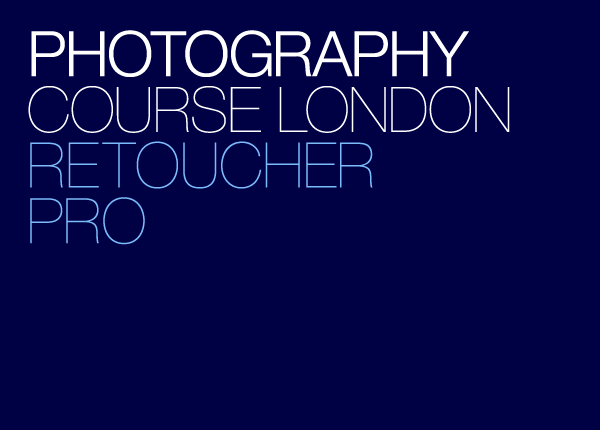
‘I have now attended 2 courses at photography course London and am planning to take some 1 to 1 on some more specific things as they are so good! Retouching for beauty and fashion – we covered lots of effective techniques and I am no longer afraid of masks!! The teaching was straightforward and made complete sense, she was patient and kept us stimulated throughout…’
★★★★ Holly Revell
‘The Retouch Course Pro was amazing. Sinisa is a great teacher and the course was exactly what I was looking for. It seemed expensive but it was so worth it. I learned loads. Also the organisation and location is fab.’
★★★★ Jo-Anna Rohmann







